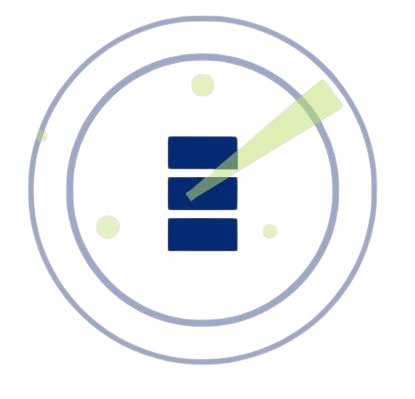DirBuster stands as a vital tool for security researchers and penetration testers seeking to uncover hidden directories, files, and endpoints on web servers through systematic brute-forcing techniques. Its effectiveness relies heavily on the quality, relevance, and structure of the wordlists employed, as these lists dictate the paths and filenames tested during scans. This extensive guide provides an in-depth exploration of the best wordlists for DirBuster, covering their types, sources, customization methods, optimization strategies, and ethical considerations to empower testers in achieving precise and efficient web security assessments.
To harness DirBuster’s full potential, understanding its interaction with wordlists is essential. The tool sends HTTP requests to a target server, testing combinations of directory and file names from a user-provided wordlist, often appending extensions like .php, .html, or .conf to probe for valid responses. A carefully curated wordlist, tailored to the target’s technology stack, server configuration, and naming conventions, can significantly reduce scan duration while maximizing the discovery of hidden assets, misconfigured endpoints, or vulnerabilities critical to penetration testing.
For both novice and seasoned testers, selecting the optimal wordlist is a strategic decision that directly influences scan outcomes. Whether leveraging DirBuster’s default lists, tapping into community-driven repositories like SecLists, or crafting custom wordlists for specific frameworks, the choice hinges on the target’s complexity, purpose, and testing objectives. This article delves into a wide array of wordlist options, their practical applications, advanced optimization techniques, and best practices to ensure ethical, efficient, and successful DirBuster scans.
Understanding DirBuster and Wordlist Fundamentals
How DirBuster Processes Wordlists
DirBuster functions by systematically sending HTTP requests to a target server, testing potential directory and file paths drawn from a user-supplied wordlist. Each entry, such as “admin,” “login.php,” or “config.bak,” is combined with file extensions or tested as-is to identify valid server responses (e.g., HTTP 200, 403, or 301). The tool’s recursive scanning capabilities allow it to explore nested directories, making a comprehensive wordlist crucial for uncovering hidden resources. A well-structured list enhances coverage, enabling testers to identify sensitive endpoints efficiently.
Importance of Strategic Wordlist Selection
The success of a DirBuster scan is deeply tied to the wordlist’s relevance to the target’s environment. Generic wordlists may miss unique paths specific to frameworks like WordPress or Laravel, while excessively large lists can inflate scan times and generate noise, overwhelming both the tool and the server. Tailoring wordlists to the target’s technology stack, such as CMS platforms or programming languages, optimizes efficiency. A focused wordlist minimizes false positives, reduces server strain, and accelerates the identification of critical vulnerabilities or hidden assets.
Wordlist Formats and Compatibility Requirements
DirBuster supports plain text wordlists, typically .txt files, with one entry per line for seamless parsing. These can include directories (e.g., “/admin/”), files (e.g., “index.html”), or patterns like “backup-2025.” Popular sources include SecLists, DirBuster’s default lists, or custom-generated files from reconnaissance tools. Consistent formatting prevents errors during scans, while organizing lists by purpose—such as CMS-specific, API-focused, or generic—streamlines integration. Testers must ensure compatibility to maintain DirBuster’s performance and avoid disruptions.
Popular Prebuilt Wordlists for DirBuster
SecLists: A Comprehensive Wordlist Repository
- SecLists, curated by Daniel Miessler, provides an extensive collection of wordlists tailored for security testing scenarios.
- Offers categorized lists for directories, files, API endpoints, and framework-specific paths (e.g., WordPress, Django, Joomla).
- Community-driven updates ensure relevance for modern web applications and evolving technologies.
- Lists like “raft-large-directories.txt” are ideal for broad scans, while smaller lists target specific endpoints.
- Perfect for testers seeking reliable, prebuilt wordlists without the need for extensive manual customization.
DirBuster’s Default Wordlists
- DirBuster includes built-in wordlists, such as “directory-list-2.3-medium.txt” and “directory-list-1.0.txt,” in its installation.
- These cover common directories and files, making them suitable for general-purpose scans or initial testing phases.
- Available in small, medium, and large sizes to balance speed, coverage, and resource consumption.
- Best suited for beginners or quick assessments but may lack specificity for complex or niche targets.
- Accessible directly within DirBuster’s directory, requiring no external downloads for immediate use.
Repurposing Password Lists like Rockyou
- Rockyou, originally for password cracking, can be adapted for DirBuster to enumerate directories and files.
- Contains common words, phrases, and patterns useful for guessing predictable naming conventions.
- Effective for legacy systems or user-generated content with simple directory structures.
- Large size necessitates filtering to avoid prolonged scans and excessive server load.
- Combine with extensions like .php, .asp, .bak, or .conf to target specific file types effectively.
Framework-Specific Wordlists for Targeted Scans
WordPress-Specific Wordlists
WordPress powers a vast portion of the internet, making it a prime target for DirBuster scans. Specialized wordlists include common paths like “/wp-content/plugins/,” “/wp-admin/,” “/wp-includes/,” and critical files like “wp-config.php” or “xmlrpc.php.” Sourced from SecLists or tools like WPScan, these lists focus on WordPress-specific directories, themes, and plugins. They enable testers to uncover misconfigured assets, outdated plugins, or vulnerable endpoints, making them indispensable for targeted CMS assessments.
Joomla and Drupal Wordlists
Joomla and Drupal sites require wordlists tailored to their unique architectures. Joomla-specific lists target paths like “/administrator/,” “/components/,” or “/modules/,” while Drupal lists focus on “/sites/,” “/install.php,” or “/core/.” SecLists provides dedicated collections for both, covering admin panels, configuration files, and framework-specific endpoints. These wordlists ensure precise enumeration of CMS-based sites, helping testers identify sensitive resources or misconfigurations with minimal effort.
Niche Framework Wordlists
For less common frameworks like Laravel, Magento, Ruby on Rails, or Django, custom wordlists are essential. Laravel lists might include “/app/,” “/vendor/,” or “/routes/,” while Magento targets “/magento/” or “/app/etc/.” Testers can source these from GitHub repositories, framework documentation, or community forums. Tailoring wordlists to niche frameworks reduces scan time, minimizes noise, and increases the likelihood of discovering hidden or framework-specific endpoints critical to security testing.
Building Custom Wordlists for Precision
Web Crawlers for Dynamic Wordlist Creation
- Tools like CeWL, Katana, or Gau crawl target websites to extract unique words, paths, and filenames.
- Generate wordlists tailored to the target’s content, URL structure, and naming conventions.
- Ideal for custom-built applications or sites with non-standard directory structures.
- Enhance with manual additions like “admin,” “backup,” “test,” or “dev” for comprehensive coverage.
- Improve scan efficiency by focusing on site-specific terms, reducing irrelevant requests.
Leveraging Reconnaissance Data
- Use tools like Burp Suite, OWASP ZAP, Nmap, or Gobuster to gather target-specific path data.
- Analyze sitemaps, robots.txt, error pages, or HTTP responses for unique directories and files.
- Incorporate findings into custom wordlists for highly targeted DirBuster scans.
- Include backup or configuration file extensions (e.g., .bak, .old, .config) to uncover hidden assets.
- Align wordlists with the target’s technology stack and architecture for precise enumeration.
Combining and Refining Wordlists
- Merge multiple wordlists from SecLists, Rockyou, or custom sources to create comprehensive collections.
- Use command-line tools like “cat,” “sort,” or Python scripts to concatenate and deduplicate entries.
- Balance list size with specificity to prevent overwhelming DirBuster or the target server.
- Prioritize relevant terms based on reconnaissance data or target framework knowledge.
- Test combined lists on smaller targets to refine and optimize before large-scale scans.
Optimizing Wordlist Performance in DirBuster
Curating and Trimming Wordlists
- Filter out irrelevant entries, such as paths unrelated to the target’s framework or language.
- Use tools like “uniq,” “sort,” or Python scripts to remove duplicates in large wordlists.
- Focus on target-specific terms, such as CMS paths, API endpoints, or language-based filenames.
- Smaller, curated lists enhance DirBuster’s speed and precision for focused scans.
- Validate trimmed lists to ensure critical paths or files aren’t inadvertently excluded.
Fine-Tuning DirBuster Configuration
- Specify relevant file extensions (e.g., .php, .html, .conf, .bak) based on the target’s stack.
- Adjust threading levels to optimize speed while minimizing server load or detection risks.
- Enable recursive scanning for deeper directory discovery with smaller, targeted wordlists.
- Filter HTTP status codes (e.g., 200, 403, 301) to prioritize meaningful server responses.
- Test configurations with a small wordlist to refine settings before full-scale scans.
Evaluating and Iterating Wordlist Effectiveness
- Run initial scans with a small wordlist to assess its success rate on the target.
- Analyze DirBuster logs to identify patterns in discovered paths, files, or endpoints.
- Refine wordlists by adding successful terms or removing ineffective or redundant entries.
- Use tools like “grep,” “awk,” or log parsers to extract valuable insights from scan outputs.
- Iteratively improve wordlists based on scan results to enhance future performance and accuracy.
Best Practices for Wordlist Management and Ethics
Sourcing High-Quality Wordlists
SecLists, GitHub repositories, and community-driven projects are reliable sources for robust wordlists. SecLists offers categorized, regularly updated lists for directories, files, APIs, and framework-specific paths. Always verify sources to avoid downloading corrupted or malicious files. Cross-reference wordlists with the target’s technology stack for maximum relevance. Stay updated with new releases to incorporate emerging paths, patterns, and endpoints relevant to modern web applications.
Organizing and Maintaining Wordlist Collections
Organize wordlists by purpose, such as “wordpress-dirs.txt,” “api-endpoints.txt,” “generic-files.txt,” or “laravel-paths.txt.” Store them in a dedicated directory with clear, descriptive naming conventions for quick access during scans. Periodically review and clean lists to remove outdated, irrelevant, or redundant entries. Use version control systems or cloud backups to preserve custom wordlists. A well-organized collection ensures seamless integration with DirBuster and supports efficient, repeatable testing workflows.
Ethical and Responsible Wordlist Use
- Obtain explicit permission from system owners before scanning any target with DirBuster.
- Use wordlists responsibly to avoid overwhelming servers or triggering intrusion detection systems.
- Focus on authorized testing environments, such as bug bounty programs or client-owned systems.
- Adhere to legal boundaries, terms of service, and ethical penetration testing guidelines.
- Ethical use ensures scans remain productive, compliant, and respectful of target systems and their operators.
Conclusion
Selecting and optimizing wordlists for DirBuster is a critical step in achieving effective, efficient, and ethical web security testing. From leveraging prebuilt options like SecLists and DirBuster’s default lists to crafting custom wordlists for WordPress, Joomla, Laravel, or niche frameworks, the right wordlist drives successful scans. By fine-tuning DirBuster settings, curating targeted wordlists, and adhering to ethical practices, testers can uncover hidden paths, misconfigurations, and vulnerabilities with precision, solidifying DirBuster’s role as an indispensable tool in penetration testing.