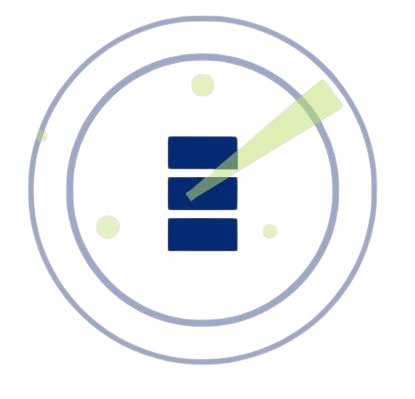DirBuster is a powerful, open-source tool designed for web application security testing, primarily used to discover hidden directories and files on web servers. Developed in Java by the OWASP (Open Web Application Security Project), it automates the process of brute-forcing directory and file names, helping security professionals identify vulnerabilities in web applications. By systematically guessing paths, DirBuster uncovers resources that may not be linked or visible on a website’s public interface.
This tool is particularly valuable for penetration testers and security researchers aiming to assess the security posture of web servers. DirBuster works by sending HTTP requests to a target server and analyzing responses to detect valid directories or files based on server status codes, such as 200 (OK) or 403 (Forbidden). Its ability to use customizable wordlists makes it highly effective for discovering obscure or misconfigured assets that could expose sensitive information.
With cyber threats evolving, tools like DirBuster play a critical role in proactive security measures. It supports ethical hacking by enabling testers to find potential weak points before malicious actors exploit them. Whether you’re a beginner learning about web security or a seasoned professional, understanding DirBuster’s functionality can enhance your ability to secure web applications effectively.
How DirBuster Works
Core Brute-Forcing Mechanism
DirBuster operates by appending words from a wordlist to a target URL, sending HTTP requests to check for valid directories or files. It analyzes server responses, focusing on HTTP status codes to determine if a resource exists. For example, a 200 status indicates a valid resource, while a 301 suggests a redirect. Users can configure DirBuster to follow redirects or ignore specific codes. The tool’s recursive scanning option allows deeper exploration of nested directories. This systematic approach ensures comprehensive coverage, making it ideal for large web applications. DirBuster’s efficiency depends on the quality of the wordlist and server response consistency.
Leveraging Wordlists
Wordlists are central to DirBuster’s functionality, containing potential directory and file names to test. Default wordlists, such as those provided by OWASP, cover common paths like /admin or /backup. Users can create custom wordlists tailored to specific technologies, such as WordPress or Drupal, to improve accuracy. DirBuster supports appending file extensions (e.g., .php, .txt) to searches. Effective wordlists reduce scan time and false negatives. For instance, targeting a PHP-based site with a PHP-specific wordlist increases precision. Regular updates to wordlists ensure relevance for modern web frameworks.
Analyzing Server Responses
DirBuster categorizes fiDirBuster is an open-source, Java-based tool developed by the Open Web Application Security Project (OWASP) for web application security testing. It specializes in discovering hidden directories and files on web servers through automated brute-forcing techniques. By systematically guessing paths using customizable wordlists, DirBuster identifies resources not publicly linked, such as administrative panels or sensitive files. This makes it a vital tool for ethical hackers and security professionals aiming to uncover vulnerabilities before malicious actors exploit them.
Key Features of DirBuster
Multi-Threaded Scanning
- Speeds up the discovery process by running multiple requests simultaneously.
- Allows users to adjust thread count for optimal performance.
- Balances speed and server load to avoid overwhelming the target.
- Enhances efficiency for large-scale web application testing.
- Configurable to suit different server capacities and testing needs.
Customizable Wordlists
- Supports user-defined wordlists for targeted scans.
- Includes pre-built wordlists for common directories and files.
- Enables integration with external wordlist sources.
- Allows filtering of extensions like .php or .txt.
- Improves precision by tailoring scans to specific applications.
User-Friendly Interface
- Features a Java-based GUI for easy navigation.
- Displays real-time scan progress and results.
- Allows pausing and resuming scans for flexibility.
- Provides detailed logs for post-scan analysis.
- Simplifies configuration for beginners and experts alike.
Why Use DirBuster for Security Testing
Uncovering Hidden Resources
DirBuster excels at finding unlinked or hidden directories and files on web servers. These resources often contain sensitive data, like configuration files or backups, that attackers could exploit. By identifying them first, testers can recommend securing these assets. The tool’s thorough approach ensures no potential vulnerability goes unnoticed. It’s a critical step in strengthening web application security.
Enhancing Penetration Testing
Penetration testers rely on DirBuster to map a web server’s structure comprehensively. It reveals misconfigured or forgotten directories that could serve as entry points for attacks. The tool’s ability to automate repetitive tasks saves time during testing. Its findings provide actionable insights for improving server defenses. DirBuster is a staple in ethical hacking toolkits.
Supporting Compliance Audits
Many industries require regular security audits to meet compliance standards like PCI-DSS or ISO 27001. DirBuster helps identify vulnerabilities that could lead to non-compliance. By uncovering hidden resources, it ensures thorough assessments. Testers can document findings for audit reports. This makes DirBuster valuable for organizations prioritizing regulatory adherence.
Best Practices for Using DirBuster
Selecting Effective Wordlists
- Choose wordlists based on the target application’s technology stack.
- Use larger wordlists for comprehensive scans, smaller ones for quick tests.
- Combine multiple wordlists to cover diverse possibilities.
- Update wordlists regularly to include new naming trends.
- Test custom wordlists to ensure relevance and accuracy.
Configuring Scan Settings
- Adjust thread count to balance speed and server stability.
- Set appropriate file extensions to target specific resources.
- Use response code filters to focus on relevant findings.
- Enable recursive scanning for deeper directory exploration.
- Save configurations for consistent, repeatable scans.
Avoiding Server Overload
- Monitor server response times to prevent performance issues.
- Limit thread count on low-capacity servers.
- Schedule scans during low-traffic periods.
- Use rate-limiting options to control request frequency.
- Communicate with server admins before intensive scans.
Common Use Cases for DirBuster
Web Application Security Testing
- Identifies hidden admin panels or sensitive files.
- Detects misconfigured directories exposing critical data.
- Supports vulnerability assessments for web applications.
- Helps map server structure for comprehensive testing.
- Assists in securing APIs and backend services.
Bug Bounty Hunting
DirBuster is popular among bug bounty hunters seeking vulnerabilities. It uncovers hidden endpoints that may lead to security flaws, like exposed dashboards or unsecured APIs. The tool’s automation speeds up the hunting process. Findings can lead to significant payouts in bounty programs. It’s a go-to tool for ethical hackers chasing rewards.
Server Hardening
System administrators use DirBuster to test server configurations. By identifying exposed directories or files, they can secure them before attacks occur. The tool highlights areas needing stronger access controls. It supports proactive measures to protect sensitive data. Regular scans ensure ongoing server security.
Limitations and Alternatives
Performance Constraints
DirBuster’s brute-force approach can be resource-intensive, especially with large wordlists. It may slow down on low-powered systems or with high thread counts. Users must balance speed and system resources carefully. Optimizing settings mitigates this issue. However, performance limitations can affect large-scale scans.
False Positives
DirBuster may flag irrelevant or inaccessible resources as valid. This occurs due to inconsistent server responses or complex configurations. Users must manually verify findings to confirm vulnerabilities. Cross-referencing with other tools reduces false positives. Careful analysis ensures accurate results.
Alternative Tools
Other tools like Gobuster and Burp Suite offer similar functionality. Gobuster is faster for command-line users, while Burp Suite provides broader testing features. These alternatives may suit specific needs better. Evaluating project requirements helps choose the right tool. DirBuster remains a strong choice for directory enumeration.
Conclusion
DirBuster is an essential tool for web application security, empowering testers to uncover hidden directories and files that could expose vulnerabilities. Its customizable wordlists, multi-threaded scanning, and user-friendly interface make it a favorite among ethical hackers and administrators. By following best practices, users can maximize its effectiveness while minimizing server impact. Whether for penetration testing, bug bounties, or server hardening, DirBuster enhances security efforts, helping safeguard web applications in an ever-evolving threat landscape.