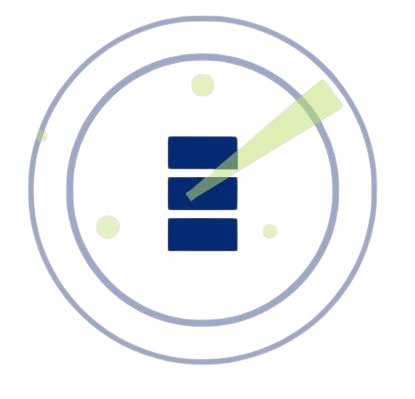DirBuster stands out as a robust, open-source utility favored by cybersecurity experts and penetration testers for revealing concealed directories and files on web servers. Employing brute-force strategies, it methodically probes web servers to uncover content not directly linked on public pages, including administrative interfaces, backup files, or confidential documents. Grasping the mechanics of DirBuster proves vital for those in cybersecurity seeking to fortify web applications or pinpoint weaknesses ahead of potential threats from adversaries.
Crafted in Java under the OWASP umbrella, DirBuster streamlines the enumeration of directories and files by dispatching HTTP requests to target servers and evaluating responses against lists of probable names. Its prowess in exposing obscured assets positions it as an essential instrument for ethical hackers, though it demands careful handling to avoid legal pitfalls when applied without consent, given that unsanctioned scans might infringe on regulations.
This in-depth exploration delves into DirBuster’s fundamental operations, installation procedures, and practical applications. Covering everything from initial configuration to result analysis, the guide equips novices and veterans alike with the knowledge to harness its capabilities. Ideal for safeguarding personal servers or performing sanctioned tests, it outlines a clear path to proficiently employing DirBuster in security workflows.
What Is DirBuster and Its Purpose?
Overview of DirBuster
DirBuster emerges as a Java-driven application tailored for brute-forcing web server directories and files, aiding in the detection of hidden elements. It functions through multi-threaded requests, enhancing speed and efficiency in scans. Maintained by OWASP, it supports customization to fit diverse testing scenarios. Professionals utilize it to map out server structures comprehensively. Its open-source status encourages community contributions and adaptations.
Why Use DirBuster?
Organizations deploy DirBuster to expose vulnerabilities like unsecured admin panels or leftover development files that could lead to data breaches. It automates what would otherwise be tedious manual checks, saving significant time in assessments. The tool’s effectiveness stems from intelligent wordlists derived from real-world data. Ethical testers integrate it into broader security audits. Proper application helps prevent exploitation by malicious entities.
DirBuster in Cybersecurity
Within cybersecurity frameworks, DirBuster facilitates proactive vulnerability hunting by simulating attacker methodologies. It assists in compliance with standards like OWASP top ten by identifying information disclosure risks. Teams leverage its outputs to prioritize remediation efforts. The tool proves invaluable for red team exercises. Adhering to ethical guidelines ensures its use bolsters defenses without causing harm.
How Does DirBuster Perform Directory Enumeration?
Brute-Force Mechanism
DirBuster initiates scans by generating numerous HTTP requests to probe potential paths on the server. It employs multi-threading to accelerate the process, capable of thousands of requests per second. The mechanism adapts between HEAD and GET methods based on server responses. Recursive options allow deeper exploration into found directories. This systematic approach ensures thorough coverage of possible hidden areas.
Wordlist Functionality
- DirBuster depends on curated wordlists to suggest directory and file names during enumeration.
- Included lists, such as directory-list-2.3-medium.txt with over 220,000 entries, stem from internet crawls.
- Custom wordlists enable tailored scans for specific environments or technologies.
- Larger lists enhance discovery chances but extend scan durations significantly.
- Brute-force fallback generates combinations when lists exhaust possibilities.
Response Code Analysis
DirBuster scrutinizes server replies, categorizing them by HTTP status codes to validate findings. Codes like 200 indicate successful access, while 301 or 302 suggest redirects worth following. It flags 403 for forbidden but existing paths, hinting at protected content. Content analysis mode differentiates false positives in 200 responses. Logs provide detailed insights for post-scan review.
Setting Up DirBuster for First-Time Use
System Requirements
DirBuster necessitates Java Runtime Environment version 1.6 or higher for optimal performance. It operates seamlessly across Windows, Linux, and macOS platforms. A reliable network connection supports uninterrupted scanning activities. Adequate RAM allocation prevents slowdowns in extensive operations. Verify system compatibility to avoid runtime issues.
Installation Process
Acquire DirBuster from the official OWASP repository or SourceForge. Extract the archive to a preferred directory on your machine. Execute the JAR file via command line or double-click for GUI launch. Install Java if absent, following platform-specific guides. Initial setup completes swiftly, readying the tool for immediate use.
Configuration Basics
Launch the interface and input the target URL along with protocol specifications. Select appropriate wordlists from bundled options or import custom ones. Adjust thread counts to match hardware capabilities. Enable authentication if the server requires credentials. Save presets for efficient reuse in subsequent sessions.
How to Run a DirBuster Scan Effectively?
Defining the Target
Enter the web server’s URL, ensuring correct protocol like HTTP or HTTPS. Specify ports if non-standard, such as 8080 for development servers. Obtain explicit authorization to scan, documenting consents. Validate the URL format to prevent errors. Target definition sets the foundation for accurate enumeration.
Scan Options and Customization
- Opt for recursive scans to delve into subdirectories automatically.
- Configure thread numbers to optimize speed without server strain.
- Append file extensions like .php or .txt for focused file hunting.
- Integrate proxy settings for traffic routing through tools like Burp Suite.
- Toggle between list-based and pure brute-force modes as needed.
Monitoring Scan Progress
The GUI displays ongoing metrics, including request counts and hit rates. Track response codes in real-time to spot patterns early. Interrupt scans if anomalies arise, resuming later. Export partial results for interim analysis. Vigilant monitoring maximizes efficiency and minimizes disruptions.
Interpreting DirBuster Results
Understanding Output Data
Results manifest in a hierarchical tree view, listing paths with associated status codes. Green highlights denote confirmed directories, aiding quick identification. Filter views by code or size for targeted review. Export to CSV for external processing. Comprehensive outputs inform security enhancements.
Analyzing Potential Vulnerabilities
- Examine uncovered admin directories for authentication bypass risks.
- Scrutinize configuration files for exposed credentials or settings.
- Note forbidden paths as potential entry points with escalation.
- Correlate findings with vulnerability databases like CVE.
- Prioritize high-impact discoveries for immediate action.
Reporting Findings
Compile a structured report detailing discovered paths and implications. Include screenshots or logs for evidence. Suggest mitigation strategies, such as access controls. Distribute to relevant stakeholders securely. Effective reporting drives timely vulnerability resolutions.
Best Practices and Ethical Considerations
Ethical Usage Guidelines
Secure written permission prior to any scan to comply with laws like CFAA. Limit activities to authorized scopes, avoiding production environments without approval. Document all actions for audit trails. Promote responsible disclosure of findings. Ethical frameworks guide sustainable cybersecurity practices.
Optimizing Scan Efficiency
Select medium-sized wordlists for balanced coverage and speed. Tune threads based on server tolerance to evade detection. Schedule scans during off-peak hours. Update lists periodically with fresh data. Integrate with other tools for holistic assessments.
Avoiding Common Pitfalls
Over-threading risks DoS-like impacts, triggering bans. Ignoring robots.txt may violate site policies. Scanning without proxies exposes your IP. Neglecting result verification leads to false positives. Regular tool updates patch known issues.
Conclusion
DirBuster empowers security teams to detect hidden web elements, fortifying defenses against unauthorized access. Its brute-force capabilities, paired with smart wordlists, reveal vulnerabilities efficiently. Mastering setup, execution, and analysis elevates penetration testing outcomes. Ethical application ensures legal compliance while maximizing benefits. From novices to experts, leveraging DirBuster advances web security proficiency and proactive threat mitigation strategies.