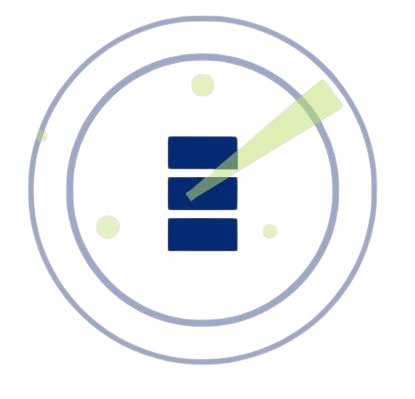DirBuster, a popular tool for web application security testing, is designed to uncover hidden directories and files on web servers by brute-forcing URLs. While it’s a powerful asset for ethical hackers and penetration testers, its safety depends on how it’s used. Misuse or lack of understanding can lead to unintended consequences, including legal issues or server disruptions. This article explores DirBuster’s safety, offering insights into its responsible use.
Understanding DirBuster’s purpose is key to assessing its safety. Developed as an open-source tool, it helps security professionals identify vulnerabilities in web applications by scanning for hidden resources. However, its aggressive scanning techniques can strain servers or trigger security defenses if not configured properly. For ethical use, DirBuster requires careful setup, legal authorization, and adherence to best practices to avoid harm.
Safety concerns often arise from DirBuster’s potential to be misused. Without permission, scanning a server can violate laws like the Computer Fraud and Abuse Act in the U.S. or similar regulations worldwide. Additionally, excessive requests may overwhelm servers, causing performance issues. By following guidelines and using DirBuster responsibly, testers can minimize risks while leveraging its capabilities effectively.
What Is DirBuster and How Does It Work?
Overview of DirBuster’s Functionality
How DirBuster Performs Scans
DirBuster sends HTTP requests to a target server, testing for valid directories and files. It uses predefined or custom wordlists to guess URLs, checking server responses like 200 OK or 404 Not Found. The tool supports multi-threading for faster scans. Users can adjust scan speed and scope to balance efficiency and server impact. Misconfiguration can lead to excessive requests, risking server slowdowns.
Common Use Cases for DirBuster
DirBuster is widely used in penetration testing to discover hidden endpoints, admin panels, or unprotected files. It helps identify misconfigured servers exposing sensitive data. Security teams use it to simulate attacker behavior, strengthening defenses. Its flexibility suits both beginners and experts. However, unauthorized use can lead to legal or ethical issues.
Is DirBuster Safe for Ethical Hacking?
Safety for Authorized Penetration Testing
When used with explicit permission, DirBuster is safe for ethical hacking. It allows testers to identify vulnerabilities without causing harm. Proper settings, like limiting request rates, prevent server strain. Ethical hackers must obtain written consent from system owners. This ensures compliance with legal and ethical standards.
Risks of Misconfiguration
Misconfiguring DirBuster can lead to unintended consequences, such as overwhelming servers with requests. High thread counts or aggressive scanning can trigger denial-of-service conditions. Security systems may flag scans as malicious, blocking the tester’s IP. Careful calibration of scan parameters is essential. Monitoring server responses helps avoid disruptions.
Legal Considerations for Ethical Use
- Unauthorized scanning violates laws like the U.S. Computer Fraud and Abuse Act.
- Always secure written permission from the target system’s owner.
- Use DirBuster within the scope of agreed-upon testing parameters.
- Avoid scanning third-party servers without explicit authorization.
- Consult legal experts to ensure compliance with local regulations.
Can DirBuster Harm Target Servers?
Potential for Server Overload
DirBuster’s aggressive scanning can strain servers, especially with high thread counts. Excessive requests may slow down or crash poorly configured systems. Small servers or shared hosting environments are particularly vulnerable. Testers should monitor server performance during scans. Adjusting scan speed mitigates risks of disruption.
Impact on Security Systems
DirBuster scans can trigger intrusion detection systems or web application firewalls. Rapid requests may be flagged as malicious, leading to IP bans or alerts. Configuring scans to mimic normal traffic reduces detection risks. Testers should coordinate with server admins to whitelist their IPs. This prevents false positives during testing.
Mitigating Harm to Servers
Proper DirBuster use minimizes server impact. Limit thread counts to avoid overwhelming resources. Use targeted wordlists to reduce unnecessary requests. Schedule scans during low-traffic periods to minimize disruption. Communicate with server owners to ensure transparency. Monitoring tools can help detect performance issues early.
What Are the Legal Risks of Using DirBuster?
Laws Governing Unauthorized Scanning
Unauthorized use of DirBuster can violate cybercrime laws, such as the U.S. Computer Fraud and Abuse Act or GDPR in Europe. Scanning without permission is considered illegal access in many jurisdictions. Penalties may include fines or imprisonment. Always secure explicit consent before scanning. Legal boundaries vary by country, so research local regulations.
Consequences of Misuse
- Legal action from server owners or third parties affected by scans.
- IP blacklisting by security systems, limiting future testing capabilities.
- Reputational damage for testers or organizations involved in unauthorized scans.
- Potential civil lawsuits for damages caused by server disruptions.
- Loss of trust from clients or stakeholders in professional settings.
Obtaining Proper Authorization
To use DirBuster legally, secure written permission from the target system’s owner. Define the scope of testing, including target URLs and scan intensity. Document agreements to avoid misunderstandings. Work with legal teams to ensure compliance with regulations. Transparency with clients builds trust and avoids legal risks.
How to Use DirBuster Safely?
Best Practices for Safe Scanning
- Always obtain explicit permission from the target system’s owner.
- Use minimal thread counts to reduce server load.
- Test during low-traffic periods to avoid performance issues.
- Monitor server responses to detect potential disruptions early.
- Use targeted wordlists to focus scans and minimize requests.
Configuring DirBuster for Safety
Start with low thread counts and small wordlists to test server tolerance. Adjust scan speed based on server performance. Avoid scanning sensitive endpoints without prior approval. Use DirBuster’s reporting features to document findings clearly. Regularly update the tool to benefit from security patches.
Tools to Complement DirBuster
Pair DirBuster with monitoring tools like Wireshark to track network impact. Use Burp Suite for deeper vulnerability analysis. Log analysis tools help assess server performance during scans. Collaborate with server admins to monitor resource usage. Combining tools enhances safety and effectiveness.
Alternatives to DirBuster for Safer Scanning
Other Tools for Directory Enumeration
Tools like Gobuster and FFUF offer similar functionality with modern features. Gobuster is lightweight and supports multiple protocols. FFUF provides advanced filtering for precise scans. Both are less resource-intensive than DirBuster in some cases. Evaluate tools based on project needs and server constraints.
Comparing Safety Features
Gobuster and FFUF allow finer control over scan speed and request rates. They support rate-limiting to avoid server overload. Burp Suite’s Intruder module offers precise targeting for sensitive scans. DirBuster’s Java-based interface may consume more resources. Choose tools with built-in safety mechanisms for better control.
When to Choose Alternatives
- Opt for Gobuster for lightweight, protocol-agnostic scans.
- Use FFUF for high-speed scans with advanced filtering options.
- Choose Burp Suite for integrated vulnerability testing workflows.
- Avoid DirBuster on resource-constrained servers to minimize impact.
- Select tools with active development for better security updates.
Conclusion
DirBuster is a powerful tool for ethical hackers, but its safety hinges on responsible use. With proper authorization, careful configuration, and adherence to legal guidelines, it can uncover critical vulnerabilities without harm. Misuse, however, risks server disruptions and legal consequences. By following best practices, limiting scan intensity, and exploring alternatives like Gobuster or FFUF, testers can ensure safe and effective use. Always prioritize permission and transparency to maintain ethical standards.