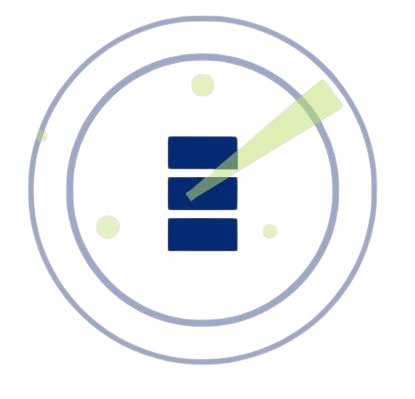DirBuster, a well-known tool in cybersecurity circles, piques interest for its ability to uncover hidden files and directories on web servers. Developed under OWASP, this open-source, Java-based application automates the discovery of web resources that aren’t publicly linked, making it a favorite among penetration testers. Its primary function focuses on directory enumeration, but many wonder if it can effectively brute-force individual files, sparking debates about its versatility in security testing scenarios.
At its heart, DirBuster works by systematically testing URLs against a user-provided wordlist, probing servers for valid responses like HTTP 200 (success) or 403 (forbidden). Unlike tools designed for password cracking, DirBuster targets hidden content, such as configuration files, backups, or unprotected scripts. Its brute-forcing approach relies on persistence, but its effectiveness for file discovery depends on configuration, wordlist quality, and server behavior, prompting a deeper look into its mechanics.
This article explores DirBuster’s potential to brute-force files, delving into its features, setup, applications, and challenges. By examining its strengths, customization options, and real-world use cases, readers will understand whether DirBuster suits file brute-forcing tasks. Additionally, comparing it with alternatives like Gobuster or Burp Suite provides a comprehensive view, equipping cybersecurity enthusiasts with insights to optimize their testing strategies and enhance web application security assessments.
What Is DirBuster and How Does It Work?
Defining DirBuster’s Role in Cybersecurity
DirBuster, initially maintained by OWASP, serves as a specialized tool for enumerating web server directories and files. It automates the process of sending HTTP requests to identify resources like hidden folders, scripts, or documents. Aimed at penetration testers, it helps uncover vulnerabilities in web applications by revealing misconfigured or unprotected assets. Its intuitive GUI makes it accessible to beginners, while its flexibility appeals to seasoned professionals. DirBuster’s open-source nature encourages community contributions, enhancing its utility over time.
How DirBuster Performs Brute-Forcing
DirBuster generates URLs by combining a target domain with words from a user-supplied wordlist, systematically sending requests to the server. It analyzes responses, such as 200 (resource exists) or 404 (not found), to map valid paths. Users can adjust thread counts to control scan speed, balancing efficiency and server load. While primarily designed for directories, it can target files by including extensions in wordlists. Success hinges on the server’s configuration and response clarity, making DirBuster a powerful reconnaissance tool.
Scope of File and Directory Enumeration
DirBuster’s strength lies in directory enumeration, but it can brute-force files by appending extensions like “.php,” “.txt,” or “.bak” to wordlists. This capability allows testers to discover sensitive files, such as configuration backups or exposed scripts. It doesn’t crack passwords but probes for accessible resources, exploiting poor server configurations. However, its effectiveness depends on the server’s response codes and the comprehensiveness of the wordlist. Misconfigured servers often yield the best results, but advanced protections can limit its scope.
Why Use DirBuster for File Brute-Forcing?
Key Advantages of DirBuster
DirBuster offers compelling benefits for testers aiming to brute-force files:
- Automation Efficiency: Automates testing thousands of URLs, saving time.
- Customizable Wordlists: Supports tailored lists for specific file types or directories.
- User-Friendly Interface: GUI simplifies setup for novices and experts alike.
- Open-Source Flexibility: Free to use, with source code available for modifications.
- Detailed Output: Logs results for analysis, aiding vulnerability reporting.
These features make DirBuster a go-to tool for uncovering hidden web assets during security assessments.
Targeting Specific File Extensions
DirBuster excels when configured to target specific file types, such as “.pdf,” “.docx,” or “.sql.” By including relevant extensions in wordlists, testers can pinpoint sensitive documents or backups. For example, a wordlist with “config.bak” or “database.sql” can reveal critical misconfigurations. Combining directory and file scans broadens coverage, ensuring comprehensive testing. This precision enhances DirBuster’s utility for file-focused brute-forcing. Custom wordlists tailored to the target’s technology stack significantly boost success rates.
Limitations in File Discovery Efforts
Despite its strengths, DirBuster faces challenges in complex environments. Web Application Firewalls (WAFs) or rate-limiting can block its requests, reducing effectiveness. Non-standard file names or obfuscated paths complicate discovery. Large wordlists may overwhelm systems, slowing scans or triggering server defenses. Resource-intensive configurations can also crash underpowered systems. Testers must optimize settings and understand these limitations to maximize DirBuster’s file brute-forcing potential in real-world scenarios.
How to Set Up DirBuster for File Brute-Forcing
Installing and Launching DirBuster
To begin, download DirBuster from a trusted source, such as its GitHub repository, and ensure Java Runtime Environment is installed. Launch the GUI and input the target URL, specifying HTTP or HTTPS protocols. Set thread counts to balance scan speed and server impact, typically starting with 10-20 threads. Import a wordlist designed for file enumeration, including extensions like “.php” or “.conf.” Save configurations for future scans to streamline repetitive tasks and ensure consistency.
Selecting an Effective Wordlist
Wordlists are the backbone of DirBuster’s success. Use pre-built lists from projects like SecLists, which offer extensive file and directory names. Alternatively, create custom wordlists tailored to the target, incorporating extensions like “.log,” “.bak,” or “.xml.” Larger wordlists increase coverage but slow scans, so start with focused lists for efficiency. For example, a list targeting CMS platforms might include “wp-config.php” for WordPress sites. Testing and refining wordlists ensures optimal file discovery outcomes.
Optimizing Scan Configurations
Fine-tuning DirBuster’s settings enhances performance. Adjust thread counts to avoid overwhelming servers or triggering bans, typically keeping them below 50 for sensitive targets. Enable recursive scanning to explore nested directories, ideal for deep file searches. Filter responses to focus on 200 or 302 codes, ignoring irrelevant 404s. Pause and resume long scans to manage resources. These optimizations ensure faster, more accurate file brute-forcing, minimizing disruptions while maximizing results.
Practical Applications of DirBuster in Penetration Testing
Discovering Hidden Files
DirBuster shines at uncovering files not linked on websites, such as:
- Backup Files: Finds “.bak” or “.old” files exposing sensitive data.
- Configuration Files: Identifies “config.php” or “.env” with credentials.
- Logs and Archives: Locates “access.log” or “.zip” files left unprotected.
- Scripts and Endpoints: Reveals admin panels or API endpoints.
- Temporary Files: Detects “temp.txt” or similar overlooked assets.
These discoveries highlight misconfigurations, informing security improvements during testing.
Exposing Vulnerable Endpoints
Beyond files, DirBuster can locate hidden API endpoints or admin interfaces, often named predictably (e.g., “/admin” or “/api/v1”). Exposed endpoints may allow unauthorized access if poorly secured. Using wordlists tailored to the target’s framework, like “wp-admin” for WordPress, increases success. Such findings are critical for identifying exploitable vulnerabilities. DirBuster’s ability to map these endpoints makes it invaluable for comprehensive web application assessments.
Integrating with Broader Testing Workflows
DirBuster complements other penetration testing tools, enhancing overall assessments. Its findings feed into tools like Burp Suite for deeper vulnerability analysis, such as SQL injection or XSS testing. Discovered files may reveal sensitive data, like database credentials, enabling targeted exploits. Combining DirBuster with manual techniques ensures thorough audits. This integrated approach maximizes insights, helping testers provide actionable recommendations to strengthen web application security.
Challenges and Risks of Using DirBuster
Technical Obstacles in Brute-Forcing
DirBuster encounters hurdles that can impede file brute-forcing:
- Rate-Limiting: Servers may throttle requests, slowing scans.
- WAF Detection: Firewalls block aggressive or repetitive requests.
- Resource Demands: Large wordlists strain system memory or CPU.
- Obfuscated Paths: Non-standard names evade detection.
- False Positives: Misleading server responses complicate result analysis.
Adapting scan settings and wordlists mitigates these challenges, ensuring effective testing.
Ethical and Legal Responsibilities
Brute-forcing files without explicit permission violates laws like the U.S. Computer Fraud and Abuse Act (CFAA). Unauthorized scans can lead to IP bans, legal action, or reputational damage. Always secure written authorization from system owners before testing. Ethical use focuses on improving security, not exploiting vulnerabilities. Clear communication with clients or stakeholders ensures compliance and maintains trust during penetration testing engagements.
Avoiding Detection and Server Blocks
To minimize detection, configure DirBuster to mimic human browsing patterns. Use lower thread counts (e.g., 5-10) and introduce randomized delays between requests. Rotating proxies can bypass IP-based restrictions, maintaining scan continuity. Monitor server responses for signs of blocking, such as 429 (Too Many Requests). Adjust settings dynamically to avoid triggering defenses. These strategies ensure stealthy, uninterrupted file brute-forcing while respecting server limits.
Alternatives to DirBuster for File Brute-Forcing
Gobuster as a Lightweight Option
Gobuster, a command-line tool, offers similar file and directory enumeration but with greater speed and efficiency. It supports custom wordlists and extensions, making it ideal for file brute-forcing. Unlike DirBuster’s GUI, Gobuster suits automated scripts and advanced users. Its lightweight design reduces resource usage, perfect for large-scale scans. While lacking a graphical interface, its performance makes it a strong alternative for professionals.
Leveraging Burp Suite’s Intruder
Burp Suite’s Intruder module provides advanced file brute-forcing capabilities within a comprehensive testing suite. It allows precise control over HTTP requests, targeting files and directories with custom payloads. Integrated with Burp’s proxy and scanner, it excels in complex environments. While not free, its versatility surpasses DirBuster for professional testers. Intruder’s ability to chain with other tools makes it ideal for in-depth web application assessments.
Other Tools for File Enumeration
Tools like WFuzz and FFUF offer robust alternatives for file brute-forcing. WFuzz supports advanced filtering and custom payloads, ideal for complex scans. FFUF, lightweight and fast, handles large wordlists efficiently. Both tools allow targeting specific extensions, like “.pdf” or “.xml,” for precise file discovery. Their flexibility complements DirBuster, offering options for different testing needs. Selecting the right tool depends on the project’s scope and technical requirements.
Conclusion
DirBuster proves effective for brute-forcing files through targeted wordlists and customizable settings, making it a valuable tool for penetration testers. Despite challenges like WAFs and rate-limiting, strategic adjustments enhance its performance. Alternatives like Gobuster and Burp Suite provide complementary strengths for specific scenarios. By mastering DirBuster’s capabilities and understanding its limitations, testers can uncover hidden files, strengthen web security, and deliver robust vulnerability assessments.